Top Reasons to Use Linux and Why Should You?

The history
In the mid-1990s, we met Linux, an open source operating system created by Linus Torvalds. Whether you like it or not, remember that Linux was formed from Unix, the Apple Team built the Darwin basis on top of BSD Unix, and Android is a Linux variant, so we're all in the same family.
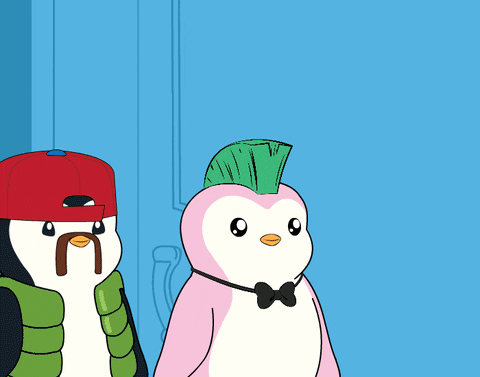
Reasons
- Security, programs are forbidden from changing the system configuration and settings for security reasons unless the user is logged in as the root;
- Stability, no matter how long your fresh install took place, if you choose a stable Linux distribution, the performance will be the same when you run it for the first time;
- Simple maintenance, every Linux distribution has its own central software repository that is used to update and secure the system;
- Support, using the man command, you can access information immediately in your shell; the web and robust communities also have a valuable information;
- Open Source, users can modify the source code, add new functionality, and share solutions;
- Run anywhere, the core's flexibility allowed for other devices, like mobile phones, cameras, televisions, demo boards, and refrigerators, to use the same OS core;
- Job market, today, it's uncommon to find a big company that doesn't use Linux, whether it's in an office or on a cloud server. If you are an IT professional, it is now time to learn Linux;
Linux Distributions & Flavors
¹ In the beginning, Linux created the kernel and the bash. ² Now the kernel was formless and empty... And Linux said, “Let there be desktop,” and there were desktop and home users.
Even if I'm writing about Linux, the Bible inspires me 👼. I know Bash will enough when we need to set up our servers.
Back to Linux! There are a lot of distros, as you can see in the post image. I began with Conectiva Linux (discontinued 2005), a Brazilian distribution with RPM as a package manager; at the time, Red Hat was free, and you could buy it in a magazine, so I tried it as well; my father has always invested in my curiosity; every month, for example, I receive a new CD Linux Magazine to test (Red Hat, Mandrake, Slackware, Debian and Kurumin).
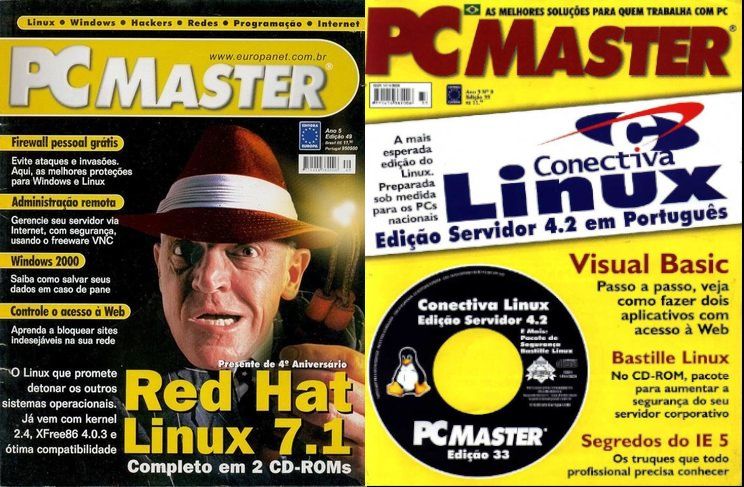
I tried different distros, but I stuck with Slackware for too long because it was the only distro where the NVIDIA Driver worked so well with my PC specs; plainly, Slackware was challenging, but it was the only option for playing Counter-Strike on Linux with OpenGL, Wine and NoIP.
So I had a great time setting up my Counter-Strike server and hanging out with my high school buddies, plus because the server is mine, I'm always the winner with no latency with 256kb broadband, so fast! 🤣
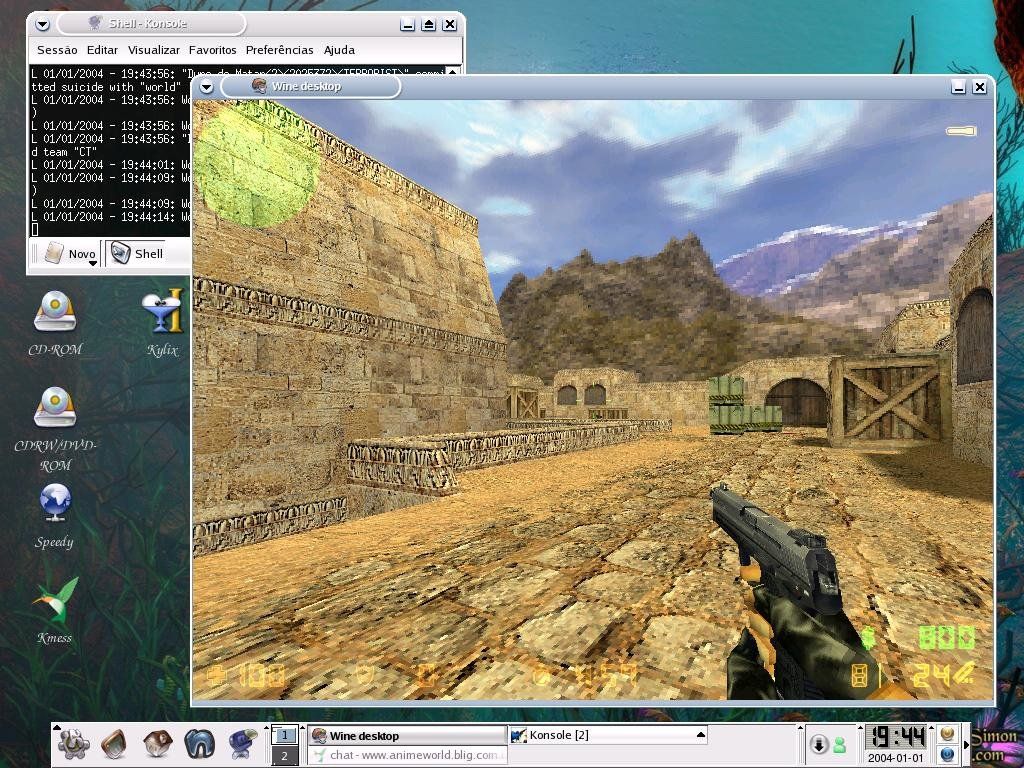
At the time, I always installed Linux directly to a hard drive partitioned with Windows, and there were times when GRUB or LILO boot fails. 🙃
You can now use your Linux Live USB, KVM or VirtualBox to test any distribution or desktop (flavor) you like.
These are the options I recommend for creating your Linux Live USB.
- For Windows: Rufus
- For Linux: BalenaEtcher
Most downloaded and popular distributions
Why should you be worried with the top list? To begin with Linux, consider an active community, articles about, videos, or anything else that will help you when you are in Linux issues, and in certain cases, bash scripts will enable you to fix issues when the GUI is not supported.
According DistroWatch Page Hit Ranking this is a Top 10 list of the most downloaded Linux distributions 12 months ago (2021/2022).
| Rank | Distro |
|---|---|
| 1 | MX Linux |
| 2 | EndeavourOS |
| 3 | Mint |
| 4 | Manjaro |
| 5 | Pop!_OS |
| 6 | Ubuntu |
| 7 | Fedora |
| 8 | Debian |
| 9 | Garuda |
| 10 | Lite |
Truelist has done research on the most popular distributions, including Ubuntu, SuSe, Debian, Arch, and RHEL (Red Hat).
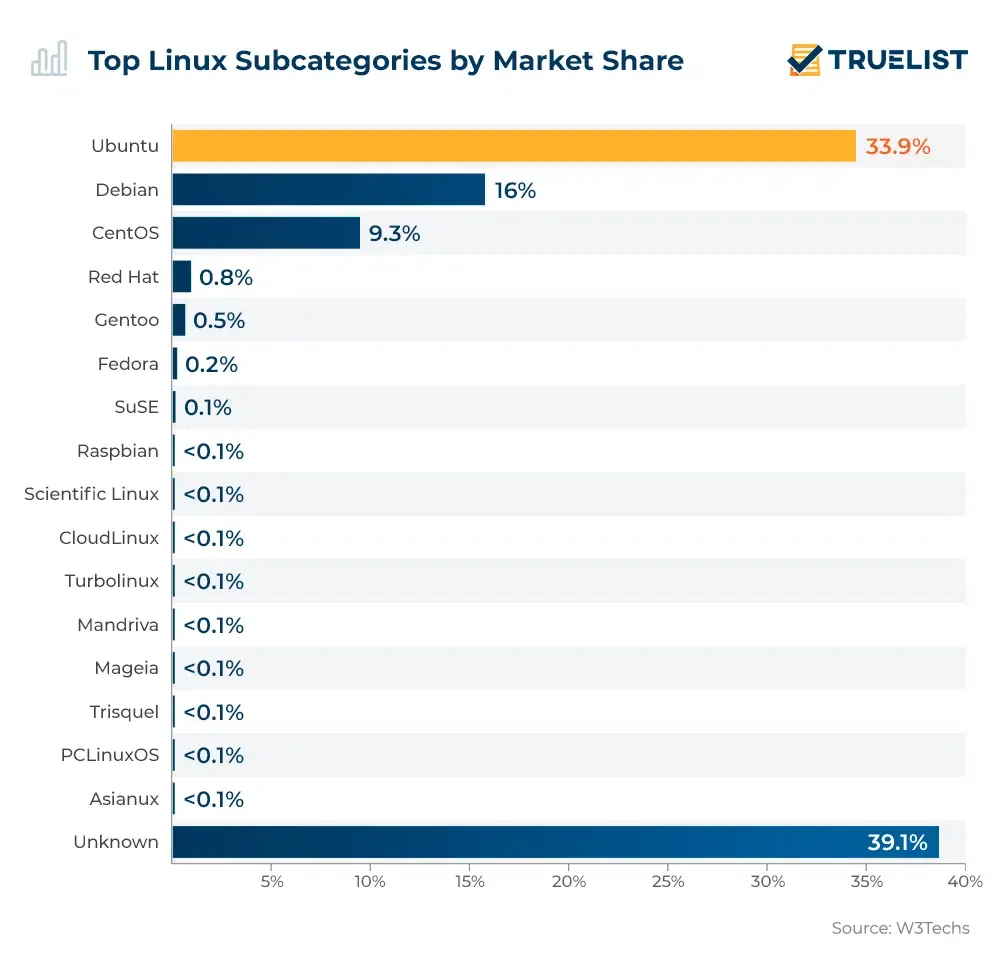
MX Linux
MX Linux is a collaboration between the antiX and MX Linux groups. The emphasis is on lightweight Linux, with desktop variations including Xfce, Fluxbox, and KDE Plasma. It's based on Debian Stable.
EndeavourOS
A Linux distribution based on Arch Linux is called EndeavourOS. It is Antergos' replacement when Antergos was discontinued (2019). You can choose among Xfce, Budgie, Cinnamon, Deepin, GNOME, i3, KDE Plasma 5, LXQt, and MATE, and Antergos-like graphical installer is supported.
Mint
Based on Irish Soild, this distribution supports two bases: Ubuntu LTS (Default) and Debian (LMDE), with desktop options including Cinnamon, Xfce, and MATE. The latter two mentioned are recognized as being lighter than Cinnamon, but with great powers and little cosmetics.
I've been using this Linux at my present job with Xfce and I adore it because it's still as lightweight as my Mint KDE experience.
Manjaro
It's an Arch Linux-based distribution with a focus on usability and accessibility. Because it is built on Arch, it has a rolling-release strategy that allows the user to select a stable mode with packages judged stable by the development team. Pamac (Manjaro Package Manager), Pacman, Snap, and AUR (Arch User Repository) are all alternatives for installing whatever you want, but with the last one you need be concerned with package votes. Desktops such as GNOME, KDE Plasma and Xfce are supported.
Rolling-release means you only need to install it once and then upgrade, which may be amazing or terrible depending on how you manage it. 😅
I've been using that distribution for a while 😍, and I suggest you don't use it as your primary Linux. I wrote an article about this distro called "Cinco motivos para usar a distribuição Manjaro Linux," and I'm thinking about writing a new version.
Pop!_OS
Based on the most recent stable Ubuntu Linux, with a customized and amazing GNOME Desktop. System76 is an American computer manufacturer. The Pop! OS was designed to be bundled with System76 PCs, although it may be installed on any computer or laptop.
Pop!_OS is creating a new desktop with Rust, a powerful programming language in which I would like to invest more effort. My brother began his Linux experience with that distribution and continues to use it.
Ubuntu
Based on Debian, it uses the most recent GNOME Desktop version as the default, with long-term support. Canonical created and maintains it. Kubuntu, Lubuntu, Ubuntu Core, Ubuntu Budgie, Ubuntu Kylin, Ubuntu MATE, Ubuntu Server, Ubuntu Studio, Ubuntu Unity, and Xubuntu are among the official distributions. Phew! There are so many official flavors.
Prior to Mint Experience, I tried older versions with Unity versions for a while but was unhappy with the updates. In my current job, Ubuntu is the default version, however some custom packages do not work with the most recent Ubuntu version, thus Mint is more suitable. However, I run Ubuntu Server in my Digital Ocean servers with no issues!
Fedora
Fedora Project developed it as a free version of the upstream source from Red Hat Enterprise Linux. Every six months, a new version of Fedora Linux is released. Desktops such as KDE Plasma, Xfce, LXQt, MATE, Cinnamon, LXDE, SoaS, and i3 are supported.
Debian
Debian GNU/Linux is a free and open-source Linux system managed by the community-supported Debian Project, which was created on August 16, 1993 by Ian Murdock. Because of its stability, Debian is frequently used on servers and containers, and it can be used on the desktop with GNOME, KDE Plasma, Xfce, and LXDE.
I tried to use Debian KDE for a time because Manjaro KDE was boring me with certain updates, black screens, and AUR issues, but I didn't find Debian KDE stable and some cosmetic aspects did not work as expected, so I gave Manjaro another opportunity. Despite this experience, I used to use Debian GNOME and it was quite stable; currently I only use it in my containers.
Garuda
The Arch Linux operating system is used. Garuda Linux is available in a range of popular Linux desktop environments, including modified versions of KDE Plasma 5. It is a Rolling release that uses Pacman as its package management because it is based on Arch.
Lite
Based on Debian and Ubuntu, it was developed by a group of programmers lead by Jerry Bezencon. As a desktop environment, a customized Xfce implementation is used. The distribution tries to appeal to both Linux newcomers and Windows users by making the move from Windows to Linux as painless as possible.
Which Linux distribution should I use?
That is an excellent question! I recommend that you look at desktop YouTube videos and choose what is best for you. Consider why you want to use Linux, such as for gaming, development, video editing, creating office documents, and surfacing on the web.
If you have an old laptop with few resources, Xfce and MATE will be enough. Consider Window Managers for a lighter option. There are no resources like Plasma or GNOME, but there are some productivity-focused features. Explore i3, bspwm, Fluxbox, XMonad, and AwesomeWM.
After deciding on a Desktop or Window Manager, look for support from Linux distros and make sure your NVIDIA, AMD, or Intel driver is supported, because when the official driver is not supported, Linux uses an open-source driver that is less efficient but still functional.
So, for Linux newcomers, I recommend Ubuntu or Debian-based distros such as Pop!_OS, Mint, and Zorin OS, which are focused on usability and accessibility. Examine whether you need to use Litrus or Vulkan drivers to play Windows games.
Arch distributions are awesome! However, if you were in trouble, you would need to understand bash. The LTS kernel is occasionally replaced, which might cause problems. I've never used another rolling release distribution, but I've had this problem before and now know how to fix it.
Finally! Choose your distribution and test it with a Linux Live USB or a Virtual Machine before installing it on your disk; if you want to use it with Windows, be aware of Secure Boot and EFI to avoid boot troubles.
God bless you on this special day! See ya.
Time for feedback!