Use font ligatures to enhance your code editor or IDE
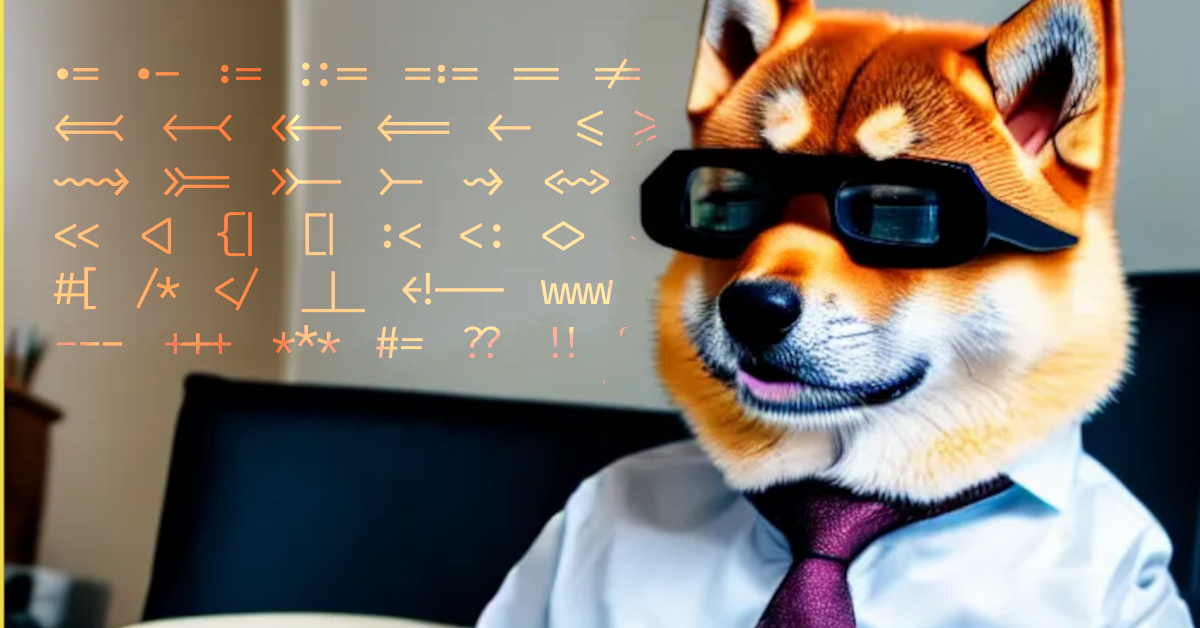
Today I'll show you an important feature that will help you increase the readability of your code.
Font ligatures
Font ligatures are a typographic feature that allows certain characters to be combined into a single glyph for improved readability and visual appeal.
Some letter or character combinations in traditional typesetting might cause visual conflicts or "collisions" that are distracting to the eye. Ligatures solve this difficulty by combining the shapes of the separate characters into a single, visually appealing glyph.
Originally designed for print typography, font ligatures are now widely utilized in digital typography, particularly in coding environments, text editors, and web design. So many modern fonts provide a range of ligatures for various character combinations.
How does it work?
Special operators or symbols such as (==, ===, !=, =>, &&, ||, ++, --) are used in programming languages, and this combination can be improved with font ligatures to enhance code readability.
Coding fonts are often monospaced or fixed-width, meaning that each character takes up the same amount of horizontal space regardless of shape or size. This allows code alignment and improves the overall visual clarity of the text.
Besides from the monospaced design, coding typefaces frequently incorporate other features such as noticeable differences between similar-looking characters such as "l" and "1," high legibility at small sizes, and optimum spacing to reduce eye strain during extended coding sessions.
Look at available fonts with visually appealing glyph.
Font collections
1. Fira Code

Fira Code is a free monospaced font with ligatures for frequently used programming multi-character combinations.
That's what I use with VSCode ❤️.
2. JetBrains Mono

JetBrains Mono is a standalone download that is also included in all JetBrains IDEs.
If you use IntelliJ, you should be aware of this.
3. Mononoki

According to the trademark, Mononoki is typeface option for programming and code review.
I'm now using as a terminal font with emoji support.😜
4. Hasklig
Hasklig is a font created with love for Haskellers.
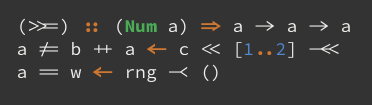
5. Microsoft Cascadia
Cascadia is a fun new coding font that comes with Windows Terminal and has now become the default font in Visual Studio.

Using Ligatures
VSCode
Open your user or default settings with command (ctrl + p , type settings), and then add the json properties listed below.
Change font family to your personal style.
{
"editor.fontFamily": "Fira Code",
"editor.fontLigatures": true
}IntelliJ
Navigate to File > Settings > Editor > Font and enable Enable ligatures, then select JetBrains Mono or another suitable font.

Sublime
To enable ligature, press (ctrl + p) and type settings to pick (Preference: settings), therefore add json properties to your settings.
{
"font_size": 12,
"font_face": "Mononoki Nerd Font Mono",
"font_options":
[
"ss01",
"dlig",
"gray_antialias"
],
}Finally
If you use Visual Studio, Atom, VIM, Emacs, Nano or Notepad++ 😝 check out the font repository for special instructions.
There are no words! Now that your kernel has been fixed, God bless you 🙏🏿 and see you later.

Time for feedback!